The application configuration is done via a Configuration Specification
Language (CSL) or an integrated Graphic User Interface (GUI). The GUI (mp in Synergy V3.0)
actually translates the application's graphical representation into a CSL file and
automatically calls respective programs to process it.
The definition of the software network is done by the "path
statements" in CSL. The specified software topology exhibits the SIMD, MIMD and
pipeline potentials of the application.
Programs and objects are to be assigned to various processors along with
scheduling parameters. The processor assignments define a customized parallel processor
for a given application. Using the CTF decomposition method, the overall application
performance is first influenced by processor assignments and then the scheduling
parameters.
Assuming the use of the CTF principle, we make the following
recommendations:
Since the application dependent parallelisms are determined in the program
decoupling process, adhering to the above guide lines can guarantee a better than average
performance before the adjustments in scheduling parameters.
Configuration in CSL
CSL is simple graphical language for specifying a)
program-to-object-to-program network; and b) runtime parameters, such as program/object
execution locations and scheduling parameters, etc.
There are two types of statements: a) path statement; and b) synonym
statement. The path statement can describe a graphical image of input and output
interfaces for each program. The connection between programs is made by objects with
identical names.
For example,
- F: in1 (type=pipe), in2 (type= ts)
- -> M: program1
- -> F: out1 (type=pipe), out2 = output (type= seq);
describes the following program image:
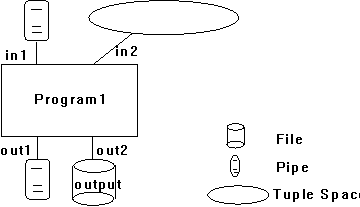
In this example, object out2 has a physical file named "output"
in default running directory of Program1. The actual file location (directory)
depends on Program1's execution environment. For example, if Program1 is
activated by CID, the file will be located at user's home directory, whereas a manual
activation of Program1 will result in a file created in the same directory as Program1's
binary.
The use of "=" sign here is replicable anywhere when a specific
physical name (at the target operating system level) is needed. For example, the same
program may be needed in more than one place. In this case, we would need many program
names equating to the same binary as shown in the following example (program sort).
The Synonym (S:) statement is used to define the linkage between CSL
object definitions and program reference symbols.
An MIMD example:

- Configuration: msort;
- R_debug = 0; /* 0: No debugging
- 1-5: Runtime debug with varying display details
- (1 short, 5 long). */
- F: infile = sort.dat
- -> M: split
- -> F: F1 (type: pipe), F2 (type: pipe);
- F: F1
- -> M: Sort1 = sort (exec_loc=argo.cis.temple.edu::/u/shi/apps)
- -> F: OF1 (type:pipe);
- F: F2
- -> M: Sort2 = sort (exec_loc=zoro.cis.temple.edu::/u/shi/apps)
- -> F: OF2 (type:pipe);
- F: OF1, OF2
- -> M: Merge
- -> F: out = sorted.dat;
- /* The Synonyms */
- S: F1, sort1.in,split.out1;
- S: F2, sort2.in,split.out2;
- S: OF1, sort1.out, merge.in1;
- S: OF2, sort2.out, merge.in2;

This CSL file describes the same mergesort network as shown in Figure 4
with the following processor assignments: (split, default), (sort1, argo), (sort2, zoro),
(merge, default) as defined in the "exec_loc" clauses. A default processor is
the computer where a user's CSL is processed. The path specification in the exec_loc
clauses indicates the locations of the binaries (for respective CIDs to activate).
The F: objects interconnect program modules. The "->" sign
indicates a reference order. This order is primarily for documentation purposes. The
"S:" (synonym) statements define the linkage between objects and program
specific input/output symbols. For example, object F1 is referred to in program
sort1 as in but split as out1.
The following CSL describes the SIMD topology as shown in Figure 3 using
manual processor assignments.
=========================================================
-
- Configuration: Fractal;
- R_Debug = 1; /* Application-wide debug switch */
- M: master = frclnt
- (factor = 50 /* Scheduling parameter definitions */
- threshold = 1
- debug = 3) /* Module debug switch, overwrites R_debug */
- -> F: coords (type= ts)
- -> M: frwrk1=frwrk
- (exe_location=dmark.wharton.upenn.edu::/usr/users/shi/apps),
- frwrk2=frwrk
- (exe_location=aegis.cis.temple.edu::/u/shi/apps),
- frwrk3=frwrk
- (exe_location=zoro.cis.temple.edu::/u/shi/apps)
- -> F: colors (type=ts)
- -> M: frclnt;
=========================================================
In this example, the processor assignments are done manually:
(frclient,default), (frwkr1,dmark), (frwrk2,aegis), (frwrk3,zoro), (coors, default) and
(colors, default). Since the program object references are the same as CSL objects (try to
compare this CSL object definitions with the Mandelbrot program cnf_open statements),
there is no synonym (S:) statement.
Note that the binary frwrk is used three times on different
processors.