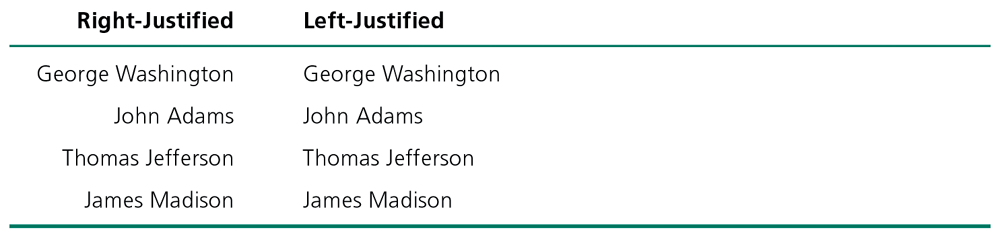
In C, a constant string can be represented directly as a sequence of character between a pair of double quotation marks (" "), which can be declared by the #define directive. For example,
#define ERR_PREFIX "*****Error - " #define INSUFF_DATA "Insufficient Data"A string is implemented in C as an array of char, with a null character '\0' at the end. Characters after null are not considered as part of the string. For example, the declaration
char str[20] = "Initial value";will have the following memory content associated to variable name str:
[0] [4] [9] [13] [19] I n i t i a l v a l u e \0Consequently, the size of an array is at least one more than the length of the string in it.
An array of strings is a two-dimensional array of characters. For example,
char month[12][10] ={"January", "February", "March", April", "May", "June",
"July", "August", "September", "October", "November", "December"};
When using printf and scanf, the first parameter is always a
string, and may contain placeholders (starting with a '%'). A placeholder in
printf for another string is written as '%s'. Adding an integer between
the two characters specifies the minimum field width of the string, as for
other types of placeholders.
Placing a minus sign prefix on a placeholder's field width causes left justification as in FIGURE 8.1:
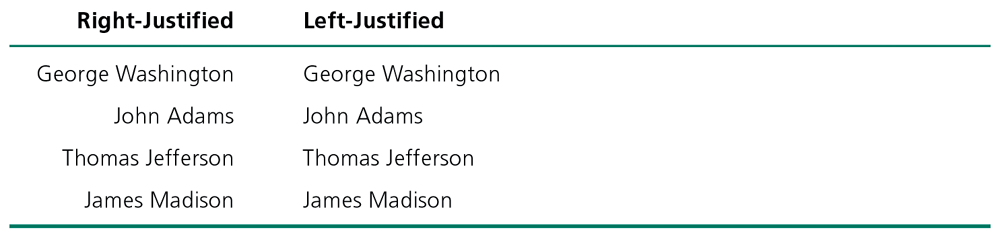
Similarly, scanf can read a string by using '%s'. Since an array parameter is passed by reference, the '&' operator should not be used. The function skips leading whitespace characters, starts at the first non-whitespace character, copies it into the character array, and continue copying the following characters, until a whitespace character is encountered. Finally, a null character is put at the end of the array.
An example of string input/output is in FIGURE 8.2. The content of corresponding memory is shown in FIGURE 8.3:
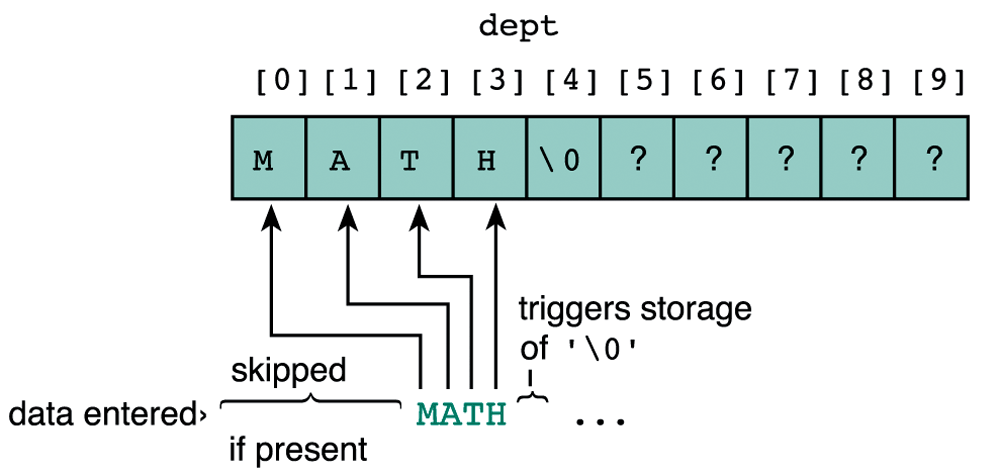
char con_str[20] = "Testing string"; /* works fine */but cannot be used later to change the value, such as
char one_str[20]; one_str = "Testing string"; /* does not work */
Instead of using the assignment operator, string manipulation in C is carried out by various library functions defined in string.h. Among the functions, strcpy copies one string into another, and strncpy copies the first n characters from one string into another. Both functions are restricted by the size of the destination string — copies can be done only when there is space in the destination. Also, the ending null character may be lost. For example, see FIGURE 8.5 for the result of strncpy(result, s1, 9):
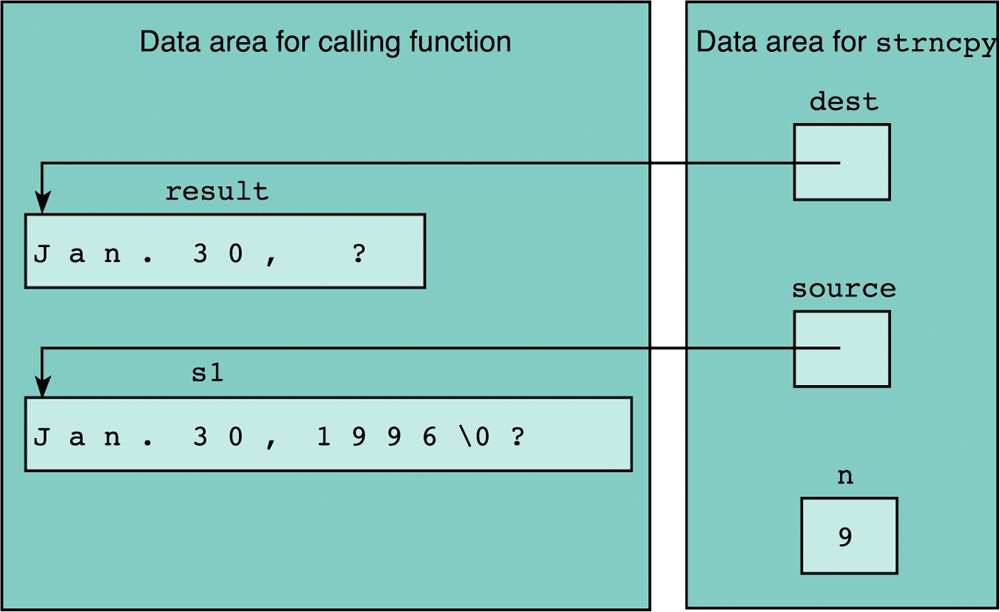
In certain situations, it is possible to add the '\0' in with an assignment like
dest[dest_len - 1] = '\0';
To call the functions with a subscript will lead to an operation at a substring, because a string name indicates nothing but the starting address of the array to be processed. FIGURE 8.6 shows the result of strncpy(result, &s1[5], 2):
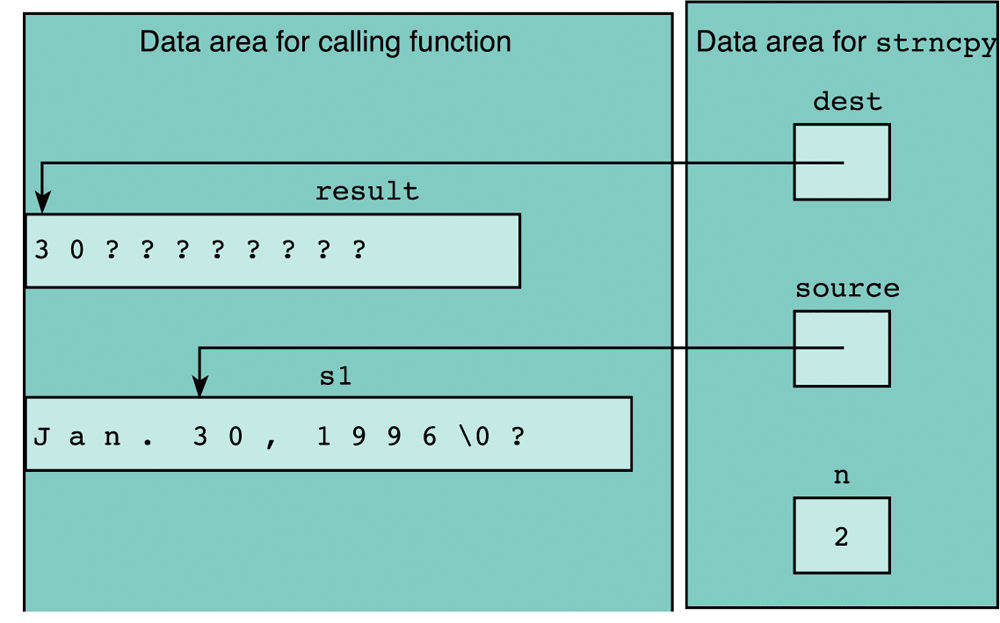
The program in FIGURE 8.7 breaks compounds into their elemental components, assuming that each element name begins with a capital letter. The library function strlen returns the number of characters in a string, without counting the null character.
The functions defined on strings cannot take a char as argument. If you wish to add a single character at the end of a string, you should view the string as an array, and use assignment to subscripted elements for access. Be sure to include the null character at the end of the string.
For input of a complete line of data (i.e., ended by '\n'), the stdio.h library provides functions gets and fgets, as the replacements of scanf and fscanf, respectively.
The function gets reads the input characters (including whitespaces) into a string, until a '\n' is encountered, which is replaced by '\0' in the string. If the string is not large enough, overflow happens.
The function fgets reads from a file, and it has an argument to indicate the maximum characters to be read. If '\n' is encountered before the maximum, it is stored into the string, before the additional '\0'. Otherwise the line is cut at the maximum position, and the additional '\0' is added into the string. When the end of a file is reached, a '\0' is added at the end of the string. For example, the program in FIGURE 8.8 turns an input file into an output file, which is double spaces, and with numbered lines.
The standard string library provides the int function strcmp for comparison of two strings. The function distinguishes three types of situations:
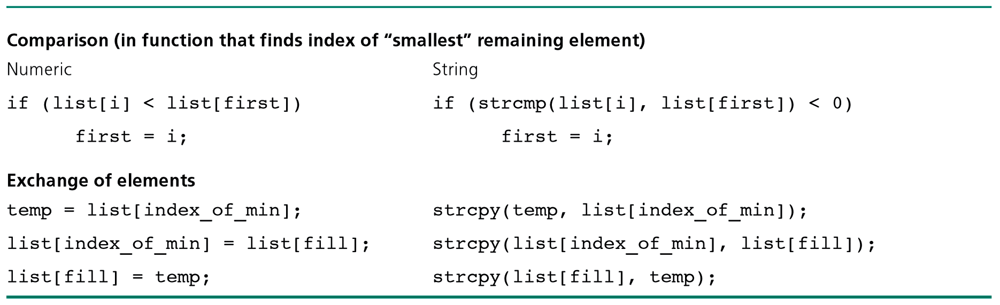
FIGURE 8.10 shows how to use a sentinel controlled loop for string input.
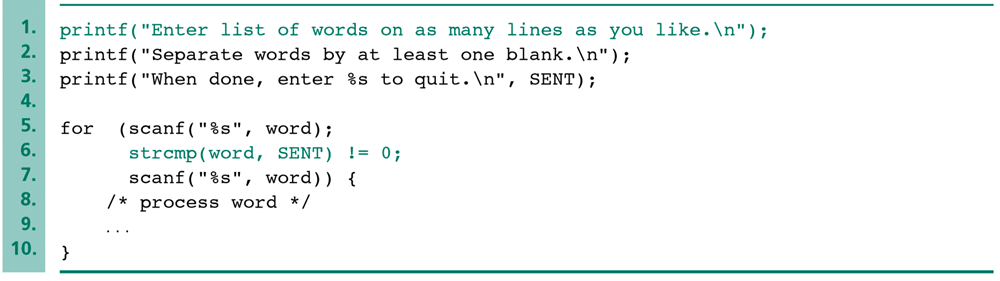
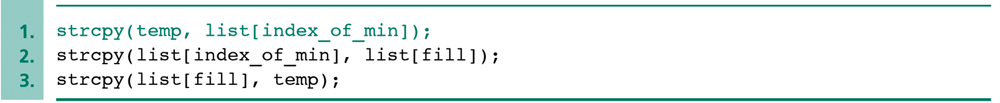
as shown in FIGURE 8.12
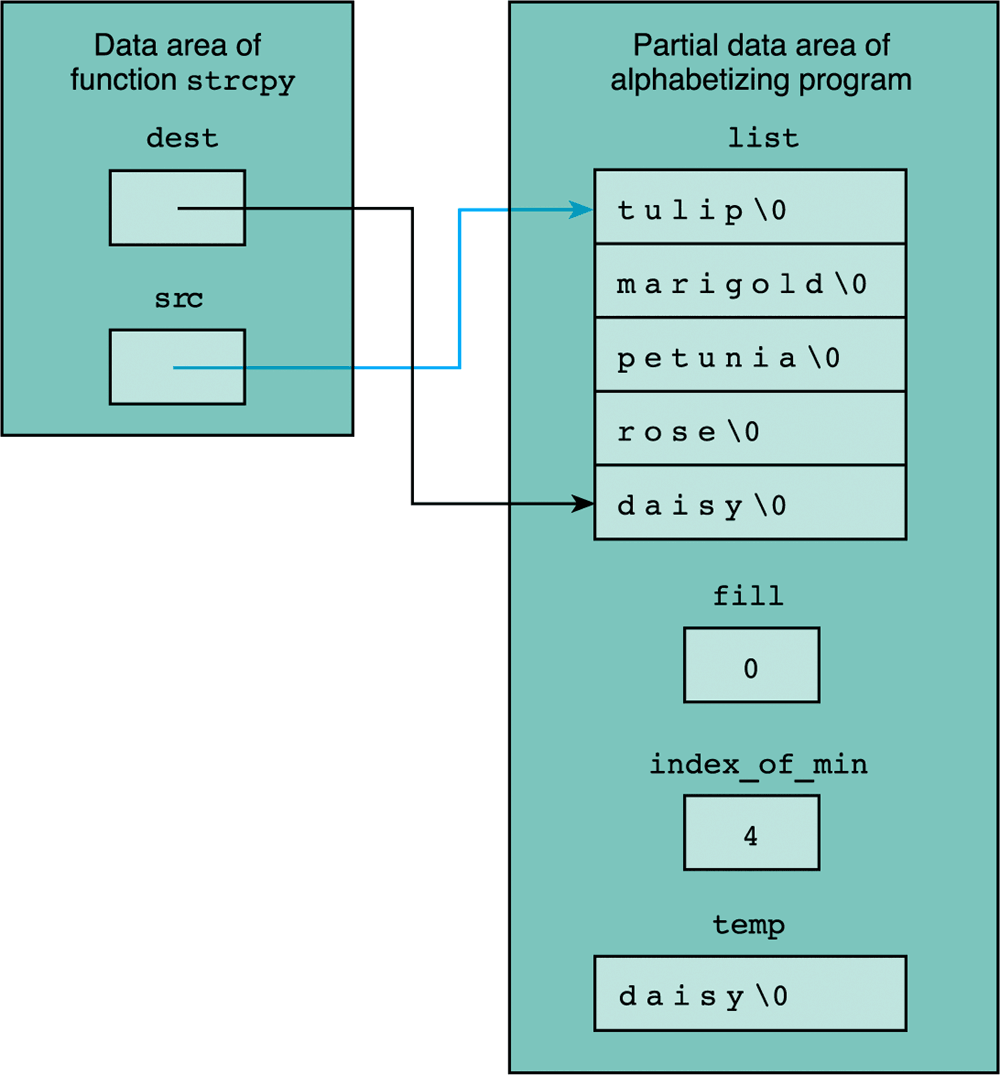
Since each element of list is a reference to an array of characters, it is passed to a function as a pointer — that is, as the address of the array's element at index 0. To improve the time efficiency of the program, we can introduce an array of pointers, and just exchange the pointers to the strings to sort the array, without actually exchange the array elements themselves, as shown in FIGURE 8.13:
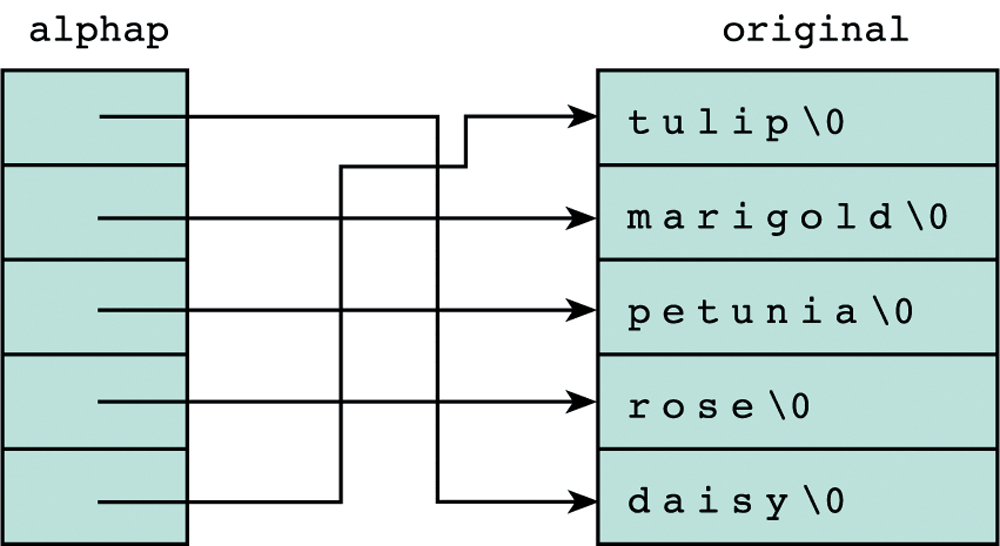
Another benefit of this approach is that the original order of the strings in the array is still available. A complete program is in FIGURE 8.14.
The stdio.h library function getchar read a single character from the standard input (keyboard). The following statements put the same value in ch:
scanf("%c", &ch); // (1)
ch = getchar(); // (2)
A difference between the two is that (1) returns the number of correct input
(1 in the above example), while (2), as an assignment, returns the int
code of the character.
Similarly, the stdio.h library function call getc(inp) returns a character from file inp.
As an example, the function in FIGURE 8.15 gets one line from standard input, and put it into a string.
Corresponding to the input functions getchar and getc, there are output functions putchar and putc:
putchar('a'); // write 'a' to standard output
putc('a', outp); // write 'a' to file outp
The C library
ctype.h
includes functions for character classification and conversion. Using them, a
function in FIGURE 8.16 converts the
lowercase letters in a string into uppercase, and another one compares strings
while ignoring the case of the letters.
Functions sscanf and sprintf carry out the same processes with a string as the first argument, that is, sscanf decomposes a string into its components, while sprintf composes a string from its components.
The program segment in FIGURE 8.17 is an example of input validation and error handling.
The program in FIGURE 8.18 converts among different representations of date.
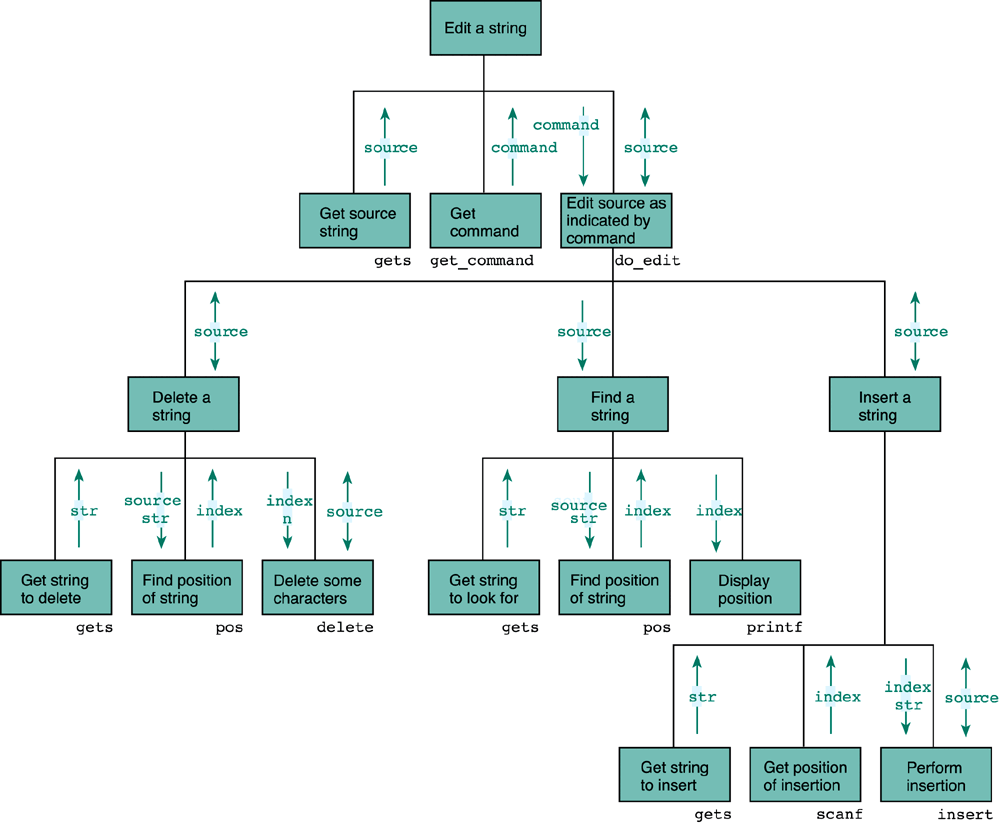
The program is in FIGURE 8.20. A sample run is shown in FIGURE 8.21:
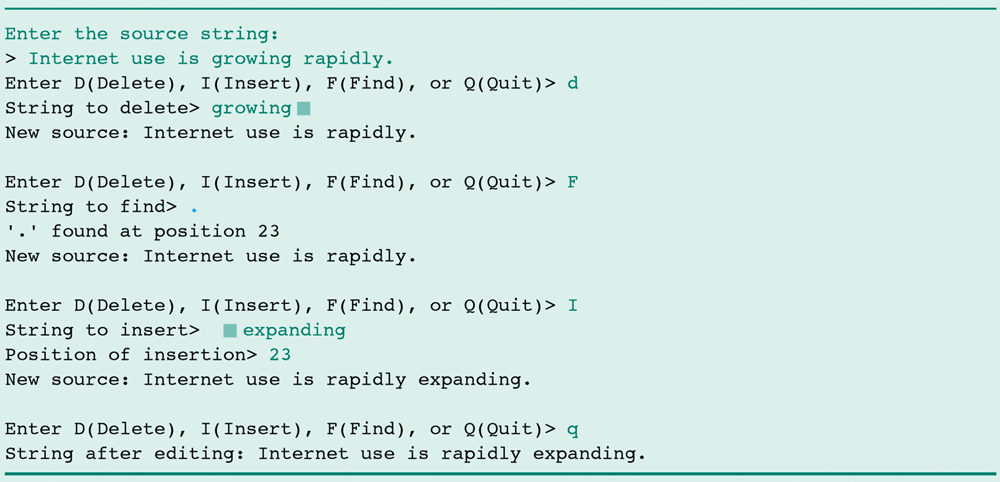
Don't forget the '\0' at the end of a string.