 CIS 307: TOPIC: Virtual Memory
CIS 307: TOPIC: Virtual Memory CIS 307: TOPIC: Virtual Memory
CIS 307: TOPIC: Virtual MemoryVirtual Memory is treated fully in Chapter 3 of Tanenbaum. Here are a few additional notes.
Introduction
A Virtual Memory system is a system where the addresses used in executing
images, Virtual Addresses, are different from the addresses, Physical
Addresses, used at the hardware level, on the bus between processor
and main memory. There is a map (called the Memory Map
from the Virtual Address Space to the Physical
Address Space. This map is usually different in different processes. The map
is set and evaluated repeatedly during program execution. For a given virtual
address the map at different times will give different values. It will be
undefined if the page or segment containing the virtual address is not in main
memory, otherwise it will be the current location in main memory. [There are
two other important maps: the Naming Map that binds the names you use
in your program to virtual addresses; and the Content Map that maps
physical addresses to the content at that location. You might think who/what
implements these maps, and if they are forms of early/late binding.]
Virtual Memory was invented in the early Sixties. It is now almost universally used for the following reasons:
R*H + M R*H + M M S
E(access time) = ------- ~= ------- = H + - = H(1 + -)
R+1 R R R
For example, if H is 0.1microseconds, M is 15milliseconds, and R is 100,000
then the expected access time to virtual memory is 0.25microseconds, that is,
it is 2.5 times the access time to physical memory.
The beauty of virtual memory is that it is like a game that can be played
more than once, not only between main memory and secondary storage, but also
between cache memory and main memory. In all case things work well for us
because programs show "Locality" in their behavior. [Notice that when we
talk of locality we mean either temporal locality or
spacial locality. Temporal locality says that if I have
used something recently, I am likely to use it again in the future.
Spacial Locality says that if I use something now, I am likely to use
something nearby in the future. Temporal locality guides us in what we keep
in memory according to the replacement policy. Spacial locality may be
used in pre-fetching.]
Let's consider the
combination of cache and main memory virtual address translation.
Let Hc, Rc, and Mc and Hm, Rm, and Mm be respectively the hit cost, Hit ratio,
and Miss penalty in the case of cache to main memory, and main memory to disk
virtual addresses.
We can consider two cases: the case where the cache virtual address space
operates on top of the main memory virual address space, and the converse case.
Mc 1 Mm Hm Mm E(access time) ~= Hc + -- = Hc + --(Hm + --) = Hc + -- + ------- Rc Rc Rm Rc Rc * RmFor example, if we use the previous values for Hm, Rm, Mm and we assume that Hc is 0.02microseconds and Rc is 18, then we get an expected access time that is about 0.03microseconds. WOW. We have disk size memory with cache memory performance!
Mm Hm Mm
E(access time) ~= E(access time to cache VM) + -- = Hc + -- + --
Rm Rc Rm
For the same values used above, now the access time is about 0.026 + 0.15 micro
seconds.
In a computer system things are more complex than we have described. There may be two or more levels of caches between the cpu and the main memory, and the caches may differentiate between instructions and data. Also, the presence of TLBs (Translation Look Aside Buffers) complicates performance analysis. [A TLB is an associative memory that maps a few virtual page addresses (one per page) to physical page addresses.]
Hardware support for Virtual Memory
Of course the memory mamangement hardware unit will support translation from
virtual to physical address. But it does much more. Here is a partial list of
other services it may provide:
From Patterson and Hennessy Book on Computer Architecture
I found very useful a summary found in Patterson and Hennessy book on
computer architecture
of similarities among uses of the virtual memory concept. I paraphrase that
summary below [it is a bit dated by now]:
Speeds: Caches are realized with static RAM with access time ~10nsec; main memory is done with dynamic RAM: 80nsec; Disk: 15ms.
| CACHE | PAGED MEMORY | TLB |
|==============================================|
Total size in blocks | 250-10,000 | 2000-250,000 | 16-1K |
Total size in bytes | 4KB-4MB | 4MB-1GB | 64-8K |
Block size in bytes | 4-256 | 4KB-16KB | 4-8 |
Miss penalty in clocks | 10-100 | 100,000-1M | 10-50 |
Miss rate | 0.1%-20% | 10**-7 - 1**-6 ¦ 10**-5 - 10**-2|
|==============================================|
The PDP-11 Segmented Virtual Memory
The PDP-11 is a very old mini-computer very popular at the beginning of the
70's. It came in many versions. It uses segmented virtual memory. It is
interesting, among other things, because in many models it had bigger
physical address spaces than virtual spaces. We will describe a model where
a virtual address is 16 bits(64KB) and the physical address is 18 bits(256KB).
The PDP-11 uses in simple form many of the features that are common in current
virtual memory systems.
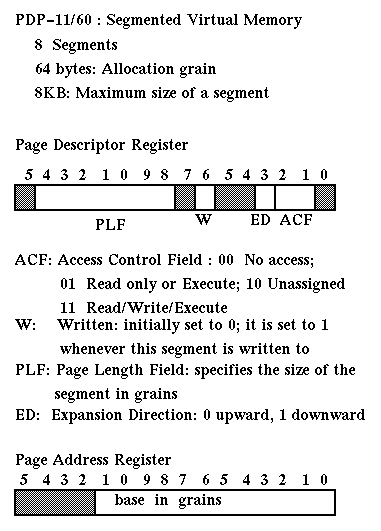
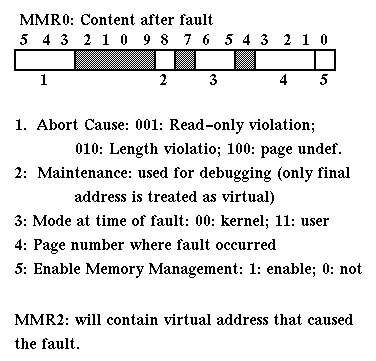
Since the PDP-11 has 8 segments (the machine is so old that at the time these segments were called pages), the virtual address will consist of a 3 bit segment-id field and a 13 bit displacement-in-segment field. The 8 Page Descriptor Registers (PDRs) and 8 Page Address Registers (PARs) form a kind of Page Table for this machine. It is much smaller than in the "real" virtual address systems that have come later.
Hard versus Soft Page Faults
Suppose you have a page fault. If there is a free frame we can immediately
load the needed page into that frame. But if no frame is available (and
no replaceable page is available which has not been written to) then we have
first to write to disk the replaced page, then read in the needed page.
This means that for one page fault we have more than one IO operation: double
jeopardy. I know that may be other processes can use the processor while
I wait for my page, but still it is bad for my program.
A possibility is to keep available a pool of "free" frames.
The content of these frames is copied to buffers and written to disk before
replacement is required and the frames are marked available for replacement.
Then in the case of a page fault: if it is for one of the pages that were
occupying the "free" frames, then we have a Soft Page Fault
since we can still find in the frame the original page; if it is for another
page, then we have a Hard Page Fault since the page has to
be brought in from disk. Now for a Hard page fault we will have
to wait for a single IO operation. Of course soft page faults will be handled
much more quickly than hard page faults.
Working Set Principle
If you go over the various replacement policies you find that they assume that
a program, say with n pages, executes with m frames. Nothing is said about how
m was chosen. The replacement policy says only how to use those frames. Here
we discuss how to choose m.
Suppose that we are in a system where pages are backed to a single disk and this disk has an access time that is 10ms. Then we know that the maximum number of page faults that our system can handle is 100 per second. If we run my program on this system and give to it a lot of page frames, we may get, say, 20 page faults per second. If the number of frames available to my program is reduced we may get 40 page faults per second. By reducing further the number of frames, we may get to 100 faults per second. But beyond that point, no matter how few frames my program is given, we will not get more than 100 faults per second. If I want my program to keep the cpu busy, if f is the number of faults it generates per second, M is the page fault penalty, and c is the compute time per second, we should have c >= f*M [In our case c >= 10*f] so that the program runs at least as much as it waits for faults and the cpu does not have to wait for the io channels.
If instead of thinking only of my program, I think of all the programs
currently executing, if cumulatively they create 60 page faults, then the disk
is not fully utilized, if the faults are close to 100, then probably
programs are waiting on page faults more than they should. If a program in
a second has more time waiting for page faults than cpu time, then that program
has more page faults than it should.
Clearly, if programs have a mean time between faults that is no less that
the fault penalty, then, on average the cpu will not be idle while the disk
is handling faults. If we make them equal, then, both cpu and IO are equally
busy. Going back to our analysis of the performance of virtual memory, we
see that in the "ideal" case, the access time to virtual memory is 2 times
the access time to physical memory.
We call Working Set of a program the set consisting of the
distinct
pages referenced by that program in a specified time interval. At times we use
the working set concept to mean the number of pages in such a set.
We (the operating
system) try to allocate to a program enough
frames to accomodate a desired working set, both as number of frames needed and
as identity of the pages involved..
A desirable working set is one, as
discussed above, where for the chosen process the cpu time is not less than
the fault handling delay time. Since the operating system may be unable to
give to each process the desired number of frames, the OS has two choices,
to let programs run even if they have too many page faults (they are
trashing), or to swap out the programs whose desired
working set cannot be satisfied. The OS follows the second policy.
This is the Working Set Principle: Let a program run only if we can
accomodate its desired working set.
The operating system will identify the pages in the working set by their
age [assuming LRU or some of its approximations]. If a process cannot
be run with its working set [insufficient space is available], the process
is swapped out. When swapped in we will pre-page (i.e.
fetch) the pages in its working set. Pre-paging is the opposite of the
usual policy of bringing in a page only when it is needed [Demand
Paging]. The choice of using pre-paging or demand paging is
called a Fetch Policy choice. Another kind of policy,
an Allocation Policy, will determine if we are allocating
pages globally, i.e. out of a pool shared by many
processes, or locally, i.e. out of a pool used only by this
process, and statically, i.e. using a fixed number
of pages, or dynamically, i.e. using a variable
number of pages.
Suppose that data blocks are 4KB and memory is $10/MB. thus the cost of the block is $0.04. The cost of disk is, say, $500 for a 4GB disk, thus for the 4KB block the disk cost is negligible ~$0.003. But if we think in terms of use of the disk, in terms of accesses, we have a different result. Say we can make 50 accesses per second to the disk. Thus one access per second costs $10. Thus ($0.04-$0.003) buys us about an access every 270 seconds, i.e. about every five minutes. Thus if a data block is accessed more often than every five minutes it should be kept in main memory. Otherwise in secondary memory. This reasoning applies to any level in the memory hierarchy. The general formula for the threshold interval is
CostOfAccessPerSecond
---------------------------- = ThresholdIntervalInSeconds
(CostMemory - CostSecondary)
Paging on Windows NT
Here are, with comments, some figures from a book on Windows NT written
by Helen Custer.
The first picture shows the states through which a page frame will pass
through its life.

In this figure "PTE" means "Page Table Entry". A page frame starts by being "free". Before being used a frame may be "zeroed" so as to enforce a security policy [it is required by the Defense Department in certain circumstances]. After a frame has been "In use" it is removed from the working set. There are two possibilities: the content of the frame has been modified or it has not. In the first case the frame moves to the "Modified" state; otherwise it moves to the "Standby" state. In the modified state there are 3 possibilities: 1) the contained page is used again, with transition back to "In use"; 2) the contained page virtual addresses cease to be used, with transition to the "Free" state; or 3) the modified contained page is written to disk and the frame moves to the "Standby" state. The Transitions from the "Standby" state are similar, but now there is an extra transition: the frame may be freed while the contained page remains part of a virtual address space. In that case the frame is freed, but the corresponding PTE is updated to contain the disk address of where the page content is stored on disk. Note that the transitions from the states Standby and Modified to InUse takes place in correspondence to soft page faults since they correspond to pages that are still in main memory while their PTE is not pointing to a memory frame.
The next figure just indicates that the OS for ease of use keeps all the page frames on lists, one per state. Information about all the page frames is kept in a table, called the Page Frame Database. When the system needs a frame, it will look first to the Zeroed list, then the Free list (zero it if required by security policy), then Standby list, then the Modified list.

The following figure interrelates the information kept in the Page Frame Database with the information kept in the various page tables. Notice that it is possible, given a page table entry, to determine what is the corresponding page frame, and viceversa [you need this back pointer when, for example, you have to free a frame during replacement policy]. Notice further that when a page frame is shared by more than one address space, then there is an extra shared page table entry. In this manner changes in the frame can be recognised in all the affected address spaces [this means that the hardware that interprets the virtual memory page table entry must be able to recognize the indirection and follow the pointer].

ingargiola.cis.temple.edu