Lab 5: Activity Log
In this lab, you will create a mobile app to record your daily activities.
Requirements
- Use the latest jqeurymobile version.
- Users must use "username" and "password" to log into the app.
- New users can sign up by providing a unique "username" and a "password".
- In the main page, user selects a date and clicks "go" button to search for the activities for that day.
All the activies for that day will be displayed in the listview. Only the activities of the current user are displayed.Users can select an activity from the listview and
see the activity details.
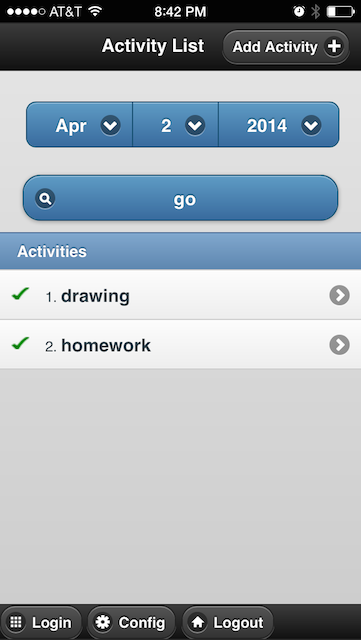
- When user clicks the "Add Activity" button, a new page will open. In this page,
users can select the activity name, duration, and write a note about the activity. Time "select menu" has start time and end time. For any activity, end time must be later than start time. Minimum duration is 15 minutes. User can save the activity by clicking the "Save" button.
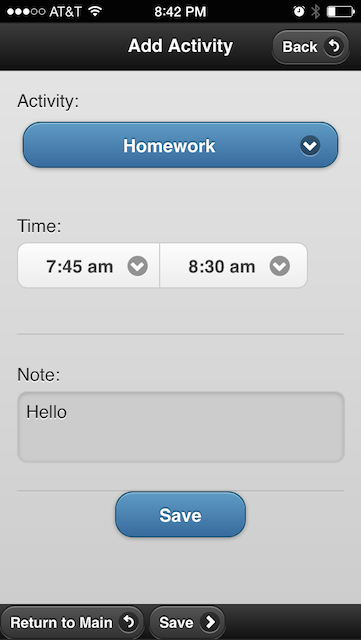
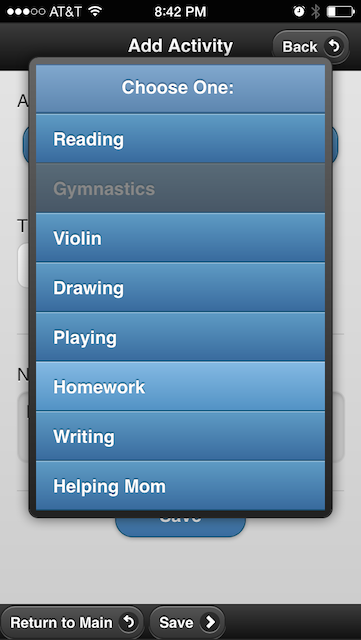
- When user saves the activity, a dialog box will show if the operation is successful.
When user closes the dialog, it will return the to the "Add Activity" page, where
user can add more activities, or go back to main page by clicking "Back" button.
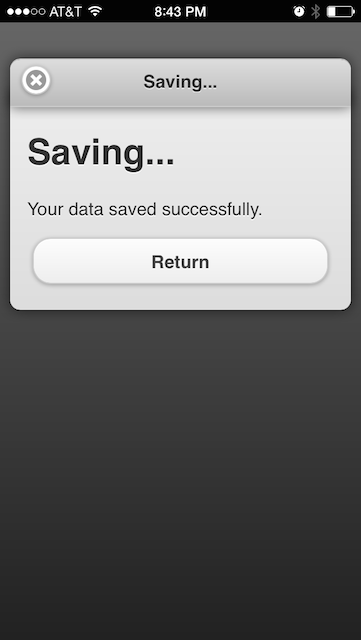
- When user returns to the main page, newly added activities will be displayed in the listview.
- In "Config" page, users can add new activity names. All user can share the activity list.
- All the activity related data and user login information are stored in the MySQL database.
- Use your imagination and make your app useful and interesting.