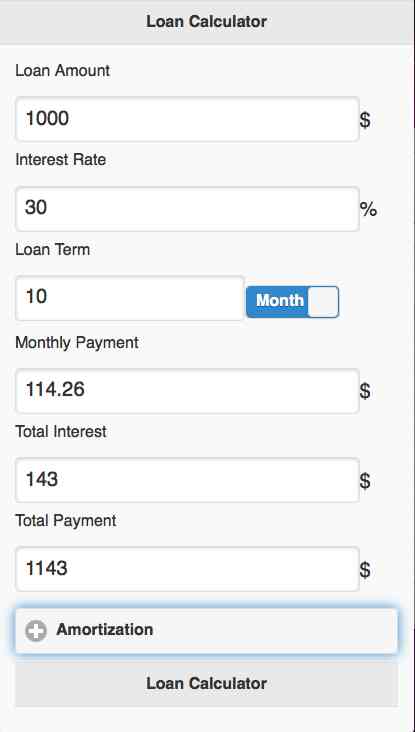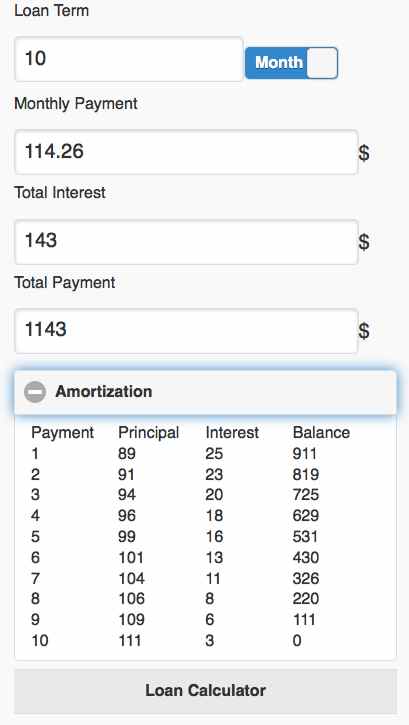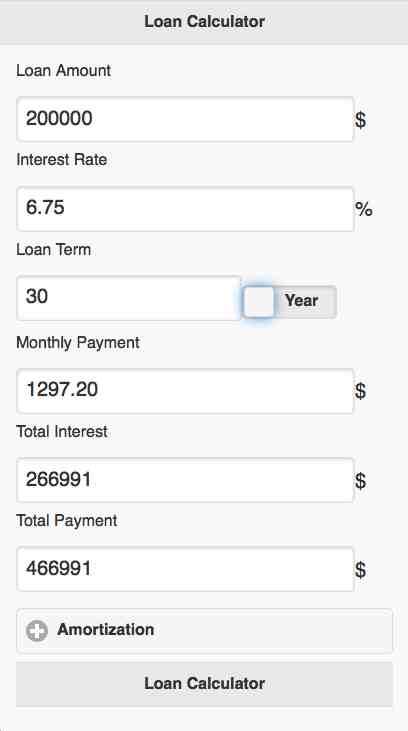
In this assignment, you will write a jQuerymobile webapp that calculates the monthly payments for a loan, given the loan amount, interest rate and the duration of the loan. The finished web app will look like this:
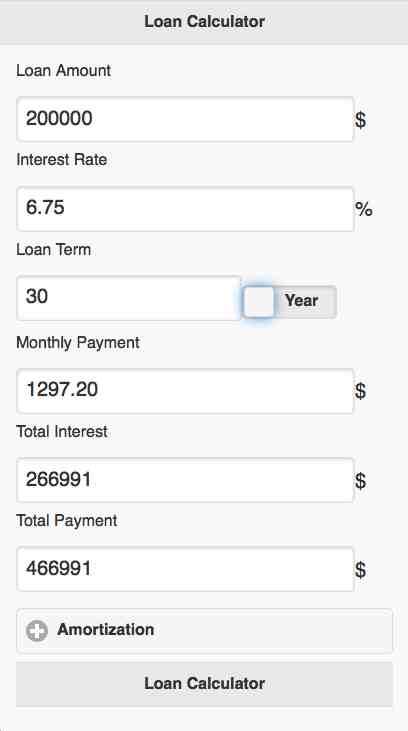
1. jQuery and jQuerymobile libraries must be downloaded and linked from the local path.
2. Your webapp must work without internet connection.
3. Verify if user input is valid
4. There is no "calculate" button. Whenever the amount/rate/term is changed, the payment is automatically recalculated.
5. Add a toggle switch for year/month switch.When the year/month switch is toggled, payment is recalculated.
6. In the input textboxes, restrict the non-digit inputs. (hint: keypress event).
Loan Amount: $20000$
Interest Rate: 6.75%
Loan Term: 30 year
Then:
Your monthly payment is: $1297.20
Total interest is: $266991
Total payment after 30 years is: $466991